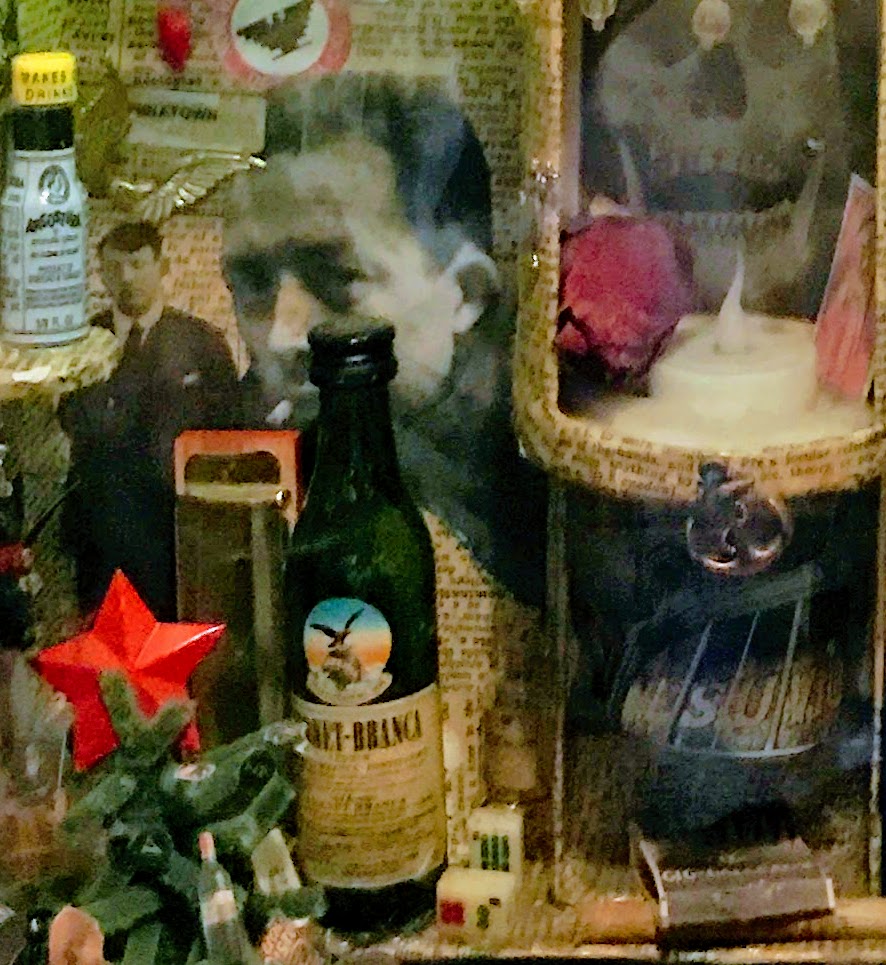Before You Upload
- The maximum size allowed is 64 MB. To see and adjust the size of your image:
- Double-click the image on your computer to open it.
- Click “Tools”
- Go to “Adjust Size”
- You can now adjust the size of your image in inches or pixels, adjust the resolution, and see how big your image is at the bottom.
- It may be helpful to convert your image to a JPEG. Mac computers save screenshots as PNGs, which take up more space than JPEGS.
- Double-click the image on your computer to open it.
- Click “File”
- Go to “Export…”
- Under “Format”, choose PNG
Uploading a Picture to the Media Library
- Have the image you want to upload on your computer, either as a JPEG or a PNG.
- Open Dashboard
- Click on “Media”
- Click “Add New” button towards top of page. You can either drag the image into the window from your desktop, or click “Select files” and select it from your computer. Note that the maximum size allowed is 64 MB.
Adding a Picture to Your Post
(note: you don’t need to upload an image to the Media Library before adding it to your post)
- Have the image you want to upload on your computer, either as a JPEG or a PNG.
- Go to “Make Post”
- Click the “Add Media” button found under the “Fusion Page Builder” button
- If you already uploaded your image to the Media Library, click “Media Library” and select your image from the images shown.
- If you have your image on your computer, click “Upload files”. You can either drag the image into the window from your desktop, or click “Select files” and select it from your computer.
- Click “Insert into post”
- The image will show up in the text window, and will be added to your post wherever you want it to be added.
- Image options/abilities:
- To move your image relative to any text, drag it to where you want it to go.
- Click your image for text alignment options–you can align left, center, right, or have no text alignment. Hover over each icon for the description.
- To delete your image, select it and hit the delete key.
- To edit your image, click on your image and click the pencil.